HomeExchange gives you the ability to travel to 187 different countries; the possibilities of exchanges and discoveries are as limitless as your creativity! After updating your Profile and Home Listing to 100%, start the next leg of your adventure: planning an exchange!
Organizing an exchange on HomeExchange is as easy as 1 & 2:
- Search destination for a potential home
- Start a conversation with the Member you want to exchange with.
Sounds simple enough, right? Let's go!
It starts with a search
The Search bar is where you can let your imagination go wild. Where do you want to go? When do you want to travel? It’s time to explore!
You complete a search by using the search fields at the top left of the site by specifying the destination you want to visit. Enter the information and click on the magnifying glass to start the search!
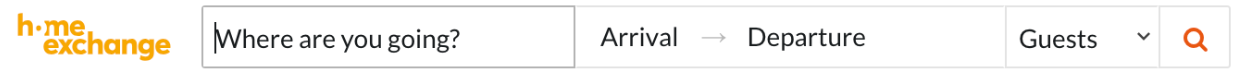
Tip: You don’t have to fill out all the information. Don’t know where to go on your next trip? You can search by dates or the number of guests and it will search everywhere in the world for a home that matches the criteria.
Want to learn more about searching for an exchange? Read our search FAQ here.
Your results, filtered
Once you have your results, you can use Filters to refine your search. Selecting the button "More filters" will offer you a list of available options. Click to select or deselect these filters to tailor the search for more accurate results. Not finding what you’d like? Adjust the filters to discover other options for your next home exchange.
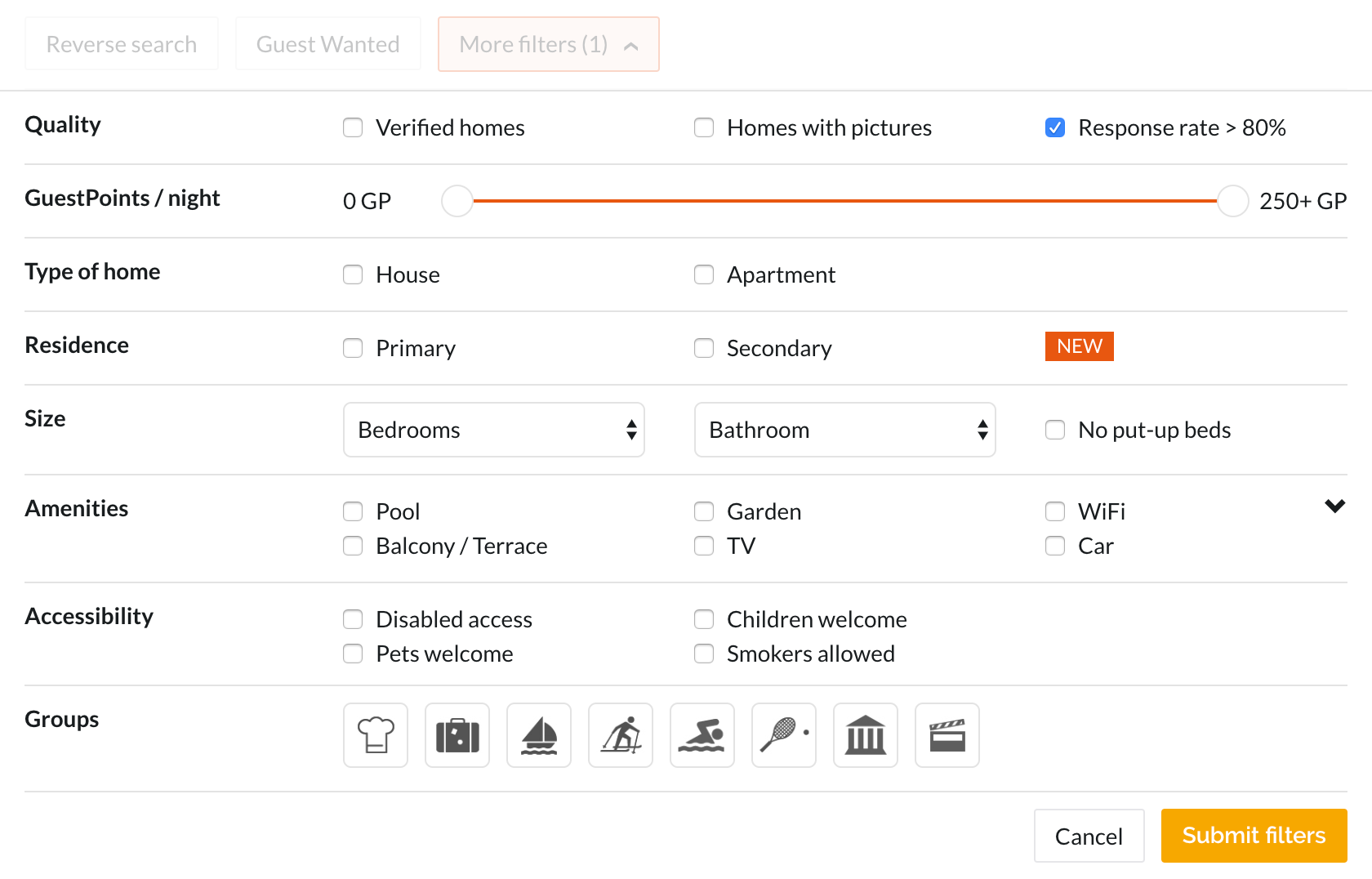
Note: The filter "response rate >80%" is selected as a default to any search so that we can present to you with the most active Members. We suggest you take the time to answer all requests you receive so your response rate is above 80% so that your home will appear higher in searches.
You can refine your results by choosing to see Verified homes (Members that have had their identity and address confirmed by our Happiness Team), homes with pictures, size of home, specific types of homes and residence, and by amenities or accessibility. You even search according to your interests by using Groups.
Once the filters you’d like to use have been selected, click on the button, "Submit filters."
Tip: If you know exactly when you are available, you can see all the Members who are looking for Guests for this period by selecting the button "Guest Wanted" at the top of your search results.
Do you know the Member you’d like to visit? You can contact a Member directly by using their listing number. All homes have a link that looks like this:
www.homeexchange.com/homes/view/490563
Simply replace the numbers of the link above (noted in bold) with the listing number of the home you want to visit, and you will easily be able to locate the home you’re searching for!
Example: If the listing number of the home you are looking for is 1234567, to find the home you would go to this link: www.homeexchange.com/homes/view/1234567
Get in touch
You've found a home that’s ideal for your next vacation? Maybe there are a few that piqued your interest. Either way, it’s time send a message to let them know you’re interested in exchanging!
When you have selected a home, you will see an orange button "Contact":
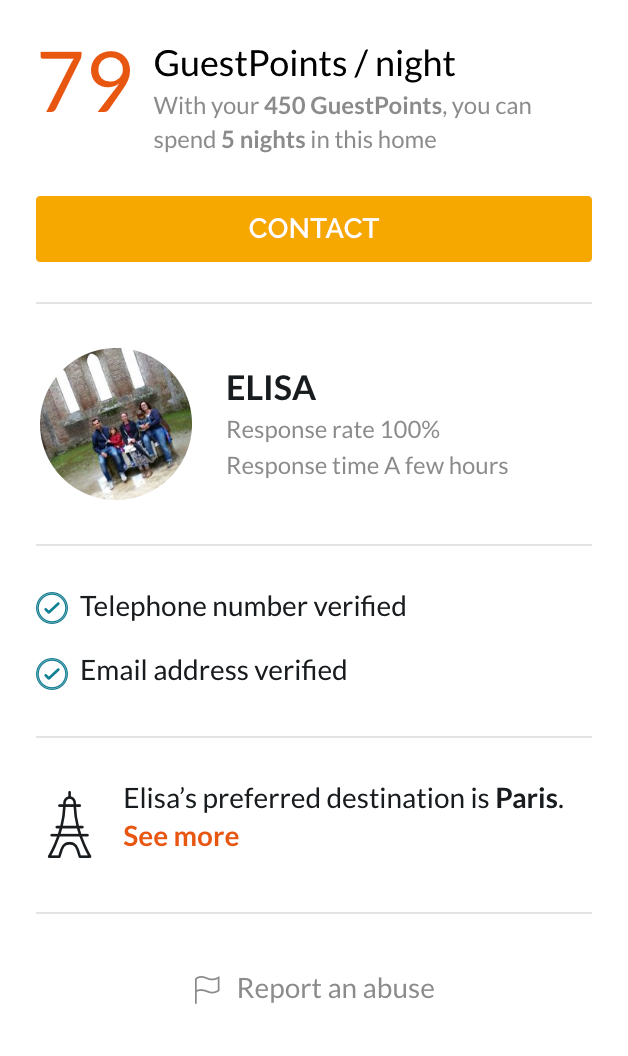
This button opens a window for you to immediately send a message to the Member to discuss the possibility of organizing an exchange.
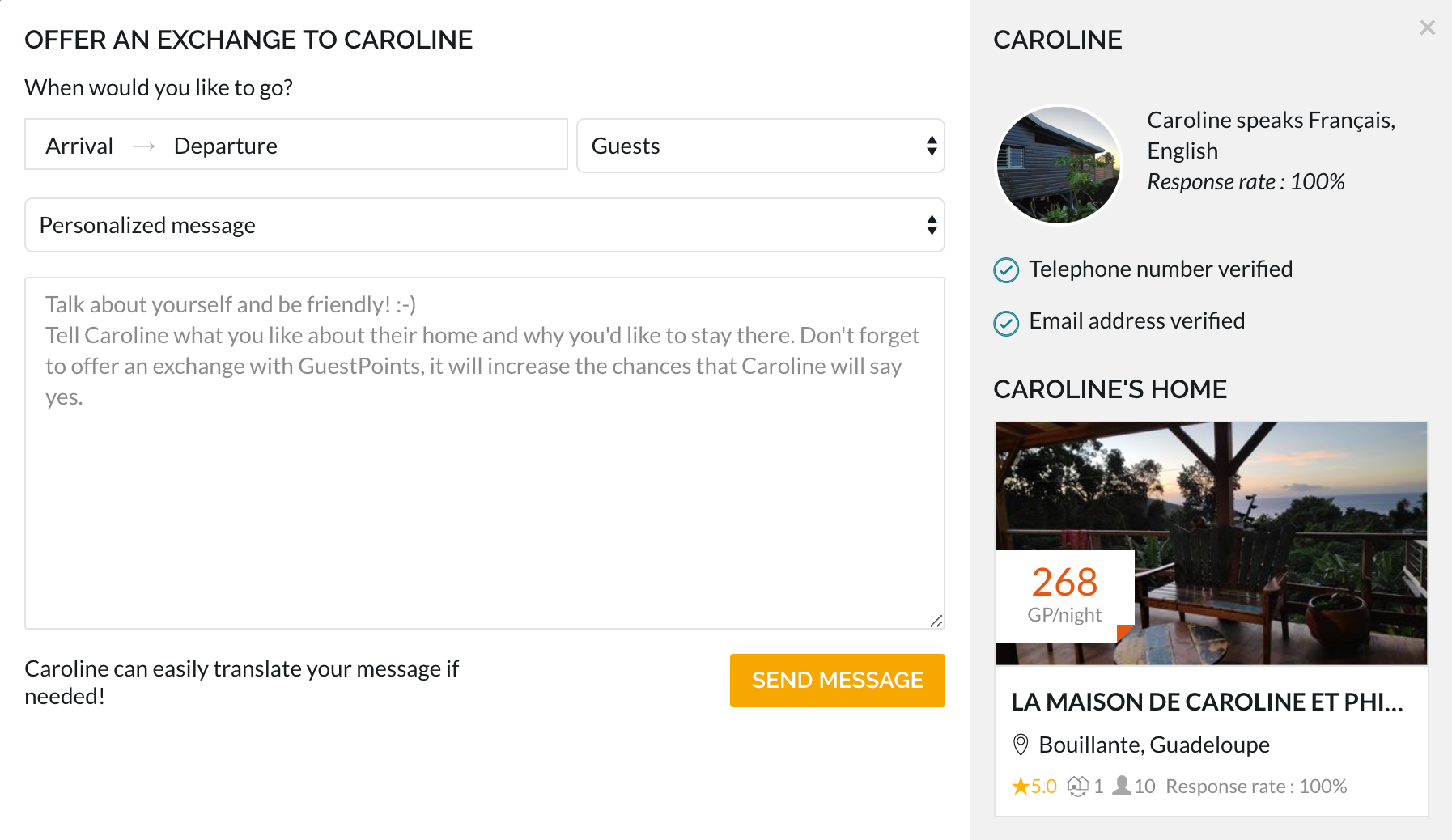
In your message, indicate the number of travelers who will be coming with you and share the dates of arrival and departure. If you added that information into your search, it will automatically be included in your message. While we recommend writing a personalizing message, you can also choose to use a standard message in one of the languages provided. Please note: you will indicate whether the exchange is reciprocal or non-reciprocal once the conversation as started.
For example, you might mention why you are interested in this person's home or explain why you want to visit their area. Include information about who you are traveling with and put out alternative dates if you have them. By keeping it light and friendly, you will increase your chances of receiving a positive response!
Tip: We suggest you contact several Members in an area to increase your chances of finding an exchange. While sending messages to multiple Members is no longer available within the system, we have simplified the process by letting you use your last message as a template. It even changes the name of the recipient for you!
If you are unable to contact a Member:
- Check that your profile is at least 80% complete.
- Confirm your home is not hidden, unpublished or offline.
- The Member you are contacting may have chosen to only be contacted by Verified Members, and you are not currently a Verified Member. Get Verified.
- The Member you wish to contact has chosen to only be contacted during their availability periods. If you have flexibility, you can adjust your dates to match theirs and try again.
You can find all of your Conversations in your Inbox, accessible at the top right of the screen via the "Messages" tab.
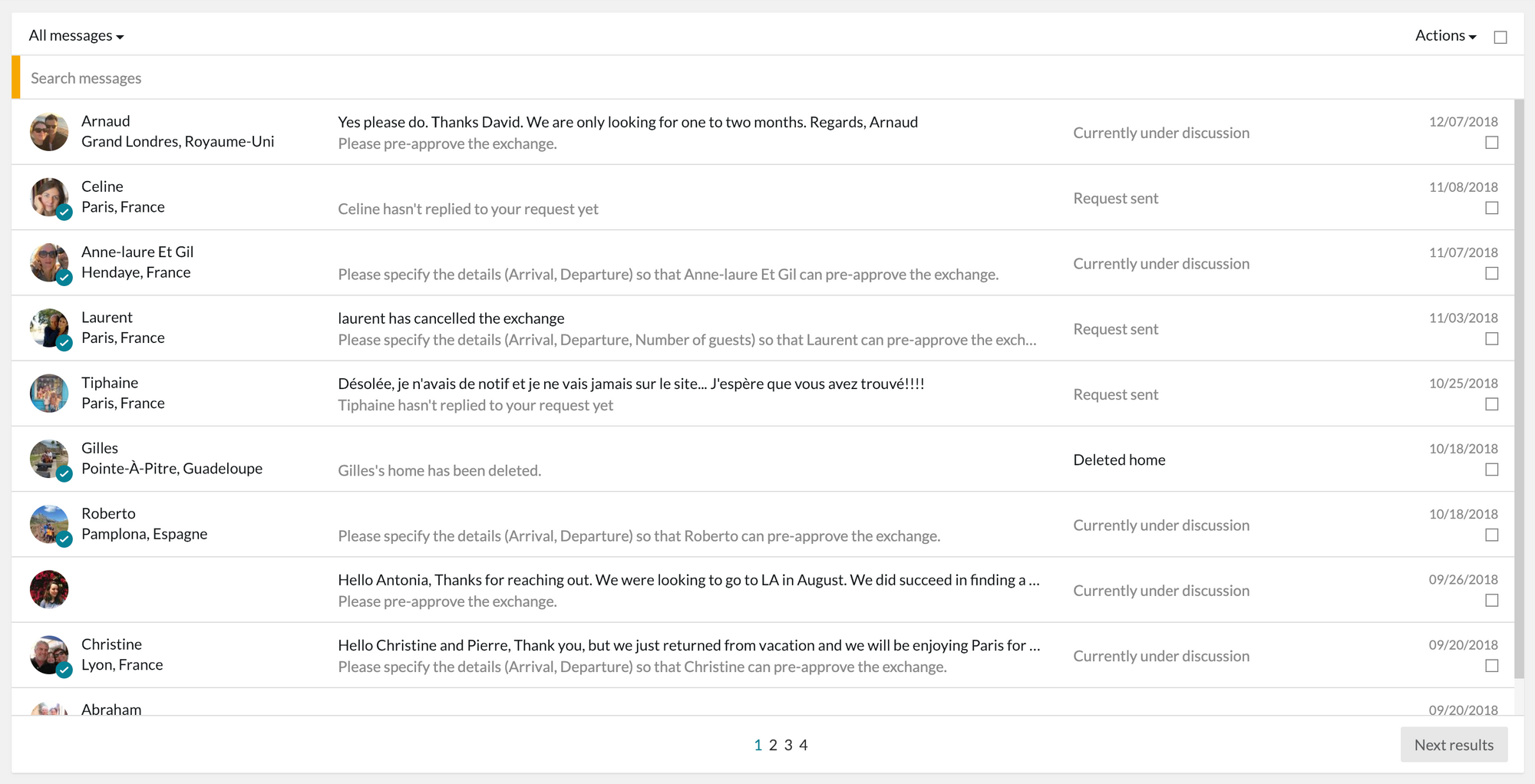
In this window, you can manage and filter your conversations according to the following categories:
- Favorite listings
- Unread messages
- Unanswered messages
- Archived messages
- Sent messages
- Finalized exchanges
Note: there have been some reported bugs connected to the message functionality. If you are having an issue, please contact the Happiness Team.
Tip: There is no "Decline an Exchange" feature. Conversations that have finished and the exchange was not accepted will still be marked as "Currently under discussion" within your list of messages. We suggest that you archive these conversations to keep your inbox organized and easy to navigate. Important: you will not be able to find deleted messages after deleting them. The delete or trash button is final.
Have a specific question about messages? Explore our FAQ section here
Once you have found the ideal exchange partner and have started communicating with them, we arrive at the third and final step of the exchange process: finalizing the exchange!
